NCIT Cluster Homepage
- Details
- Hits: 9235
Welcome to the NCIT High Performance Computing Center Homepage
This is the High Performance Computing Center of the Computer Science Department from the Faculty for Automatic Control and Computers of the University Politehnica of Bucharest provides scientific researchers from academia, industry and research, significant computing resources to solve scientific and engineering problems studied by these groups. The laboratory provides basic information about the availability and usage of existing computing systems or software libraries, and projects in progress as well as practical advice designed to facilitate the use of these systems.
This site is composed of three sections: General, NCIT HPC Cluster and Projects. The laboratory provides support in programming parallel computing systems using the latest technologies, such as programming in MPI, OpenMP and hybrid mode, CUDA, OpenCL, Cell Computing or batch-queue system for task submission. This site will also provide basic information about available systems and libraries, ongoing projects and clustering tips and tricks.
All contributors are welcomed, though the articles they write will be moderated by an editor. All you have to do is just create an account and open a ticket requesting editor rights. (OTRS Ticketing support of the NCIT High Performance Computing Cluster is available here).
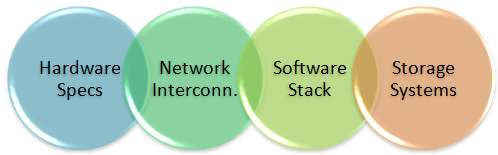
NCIT-Cluster
- Details
- Hits: 22686
Programming tips and tricks:
- Batch System Howto
- MPI computing
- OpenMP computing
- Profiling & Debugging
- CELL B.E. computing
- GRID computing
- Cloud computing
- Other HowTos
The latest version of our HPC NCIT Clusterguide is now available: ![]() Cluster Guide v4.0
Cluster Guide v4.0
Help us improve the cluster guide by adding content to the ![]() SVN. (Requires TeXclipse and CS Authentication)
SVN. (Requires TeXclipse and CS Authentication)
Cluster Access
- Details
- Hits: 19630
Do you need cluster access?
Check out the following articles:
- How to connect using Putty/SSH
- How to connect using Nomachine NX Client / X11 Tunneling
- VPN Access to Services
- How to connect to the NCIT VM Farm / Cloud Service Network (Port Forwarding)
- How to start / stop your VM Machine
- How to use your cloud instance
